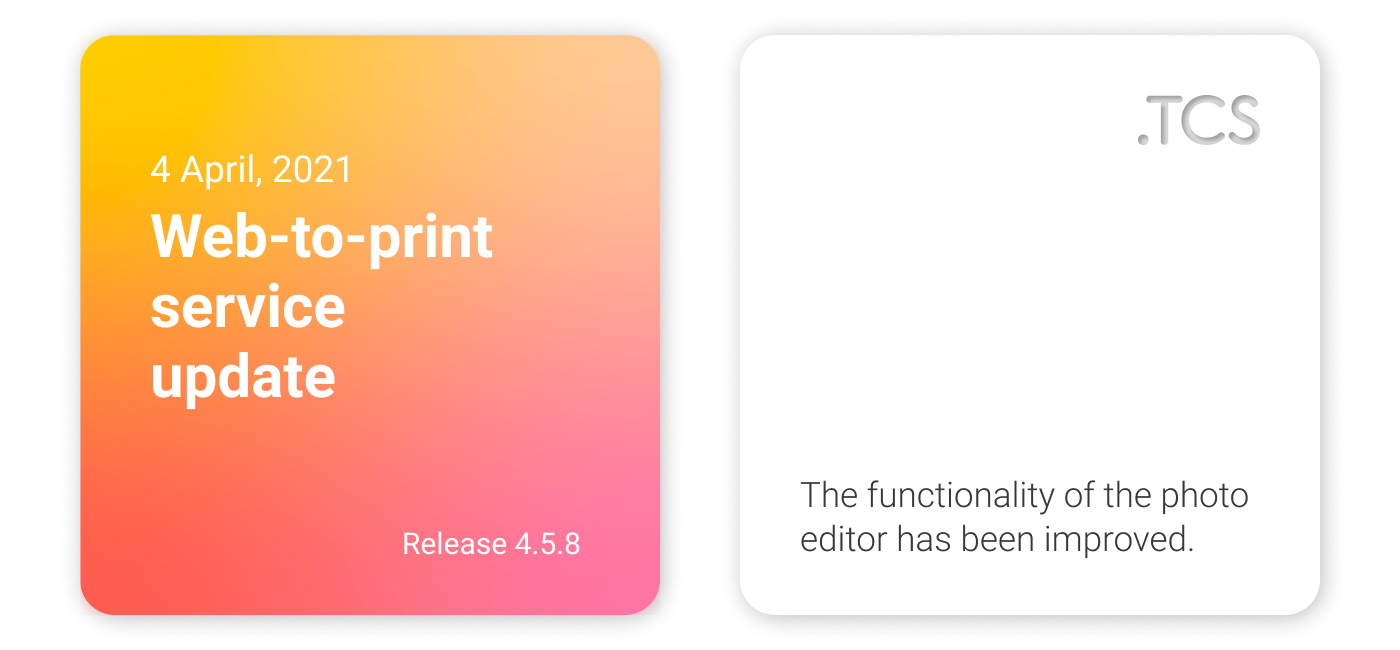
RELEASE 4.5.8:
1. Online store — Photo Editor — Added «Default Auto-Fill» feature
The feature is enabled separately for each photo editor in the "Admin panel → Editor → «Description» tab" section. When you upload images to the photo editor with the «Default Auto-Fill» feature being enabled, they will be automatically placed in the empty photo sections. «Default Auto-Fill» works after every image upload. This is especially helpful when ordering photo cards, as there is usually no particular order to the uploaded photos;
2. Online store — Photo editor — Added «Clear» button. Deletes all images from a photo project
For example, if the «Default Auto-Fill» feature is enabled in a photo editor, after uploading all of the photos, the system will arrange all images into all vacant image components. If the user of the photo editor wants to arrange them in a different order, he won't have to delete all photos one by one, it will be enough to click «Clear», and all photo components will become empty;
3. Online store — Photo Editor — Templates. Added «Display on device» feature
Previously, all available photo editor templates were displayed on all devices. Now you can specify which device each template will be displayed on, e.g. only on the desktop, only on mobile, universal (on all devices).