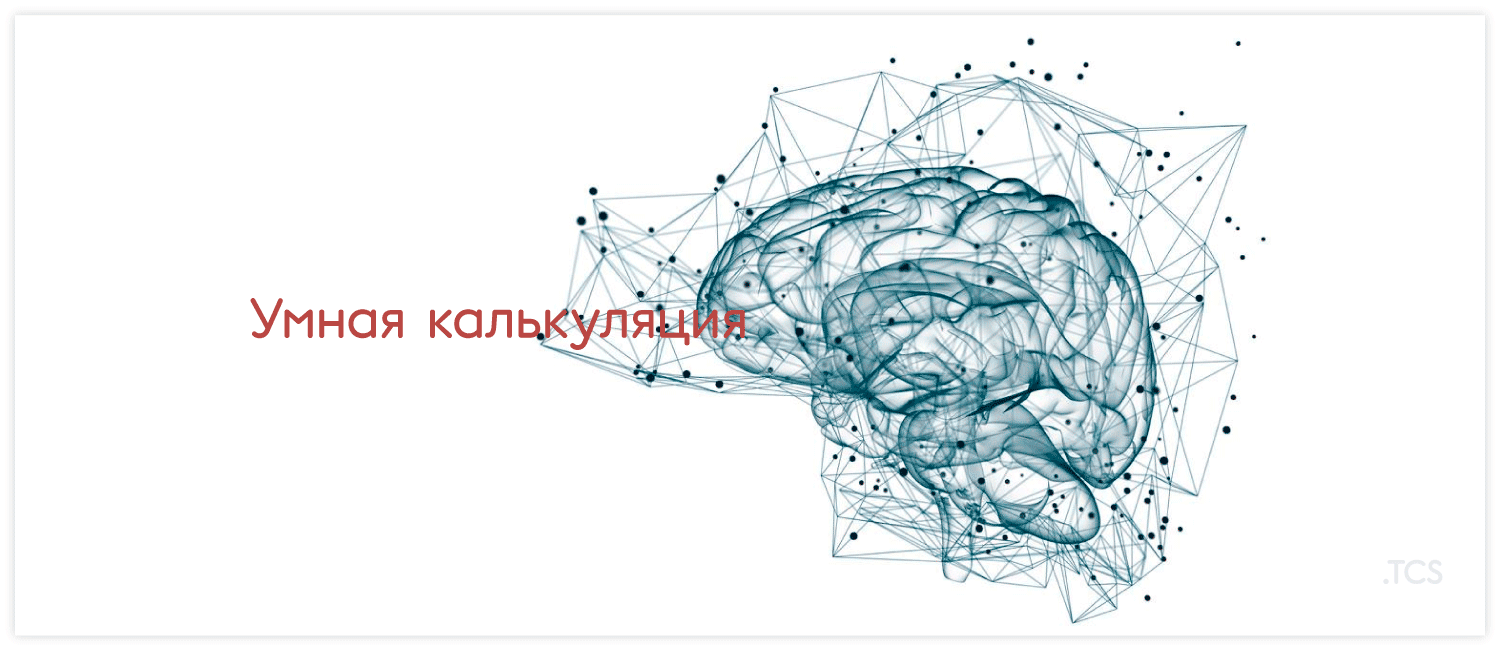
“Smart calculations” module is a modified “Printing operation” module. From now on, when you form product cost calculations in the admin panel, you may select → "At a lower cost" parameter.
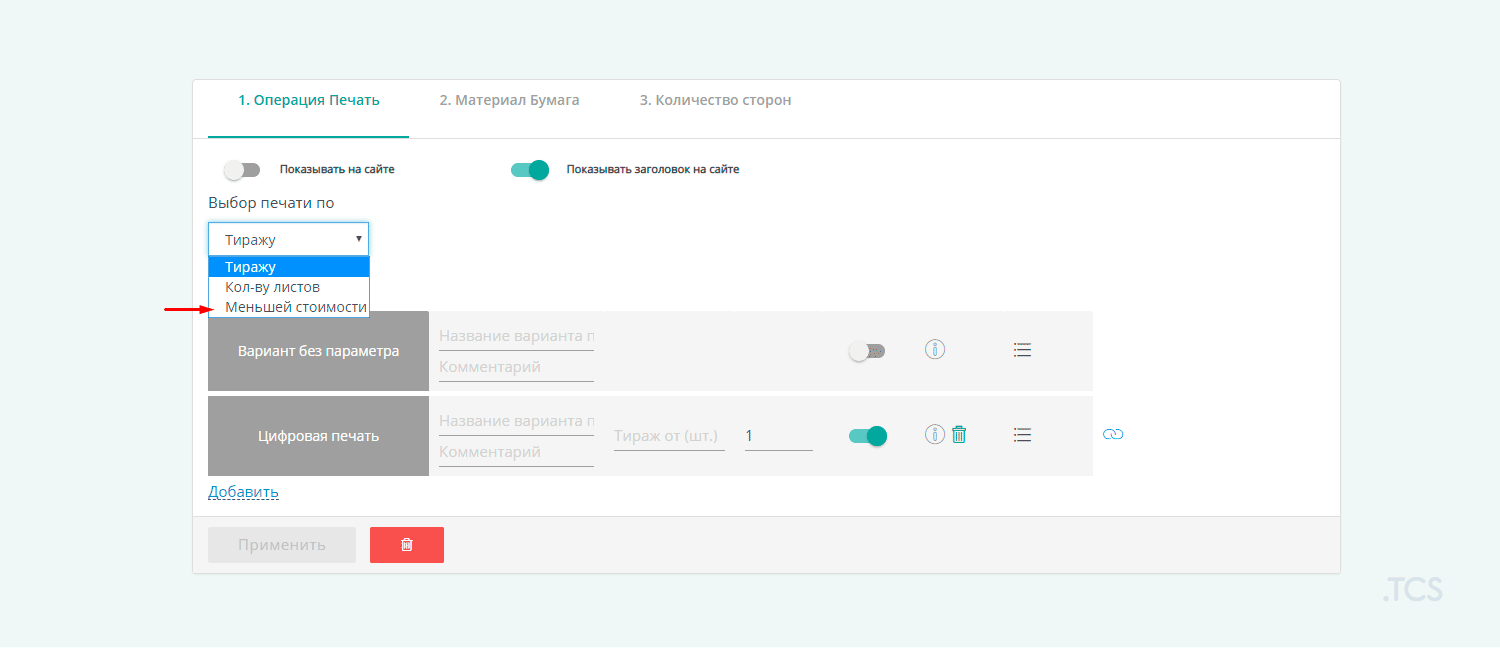
3 questions that “Smart calculations” module answers
These are the most commonly asked questions from our
clients. In case we missed something, contact us on our social media or email us at info@wow2print.com and we will add more options.
Digital or offset?
When forming cost calculations → add digital printing to
the “Printing operation” module on your digital equipment, as well as offset
printing on your offset press. This is what it should look like:
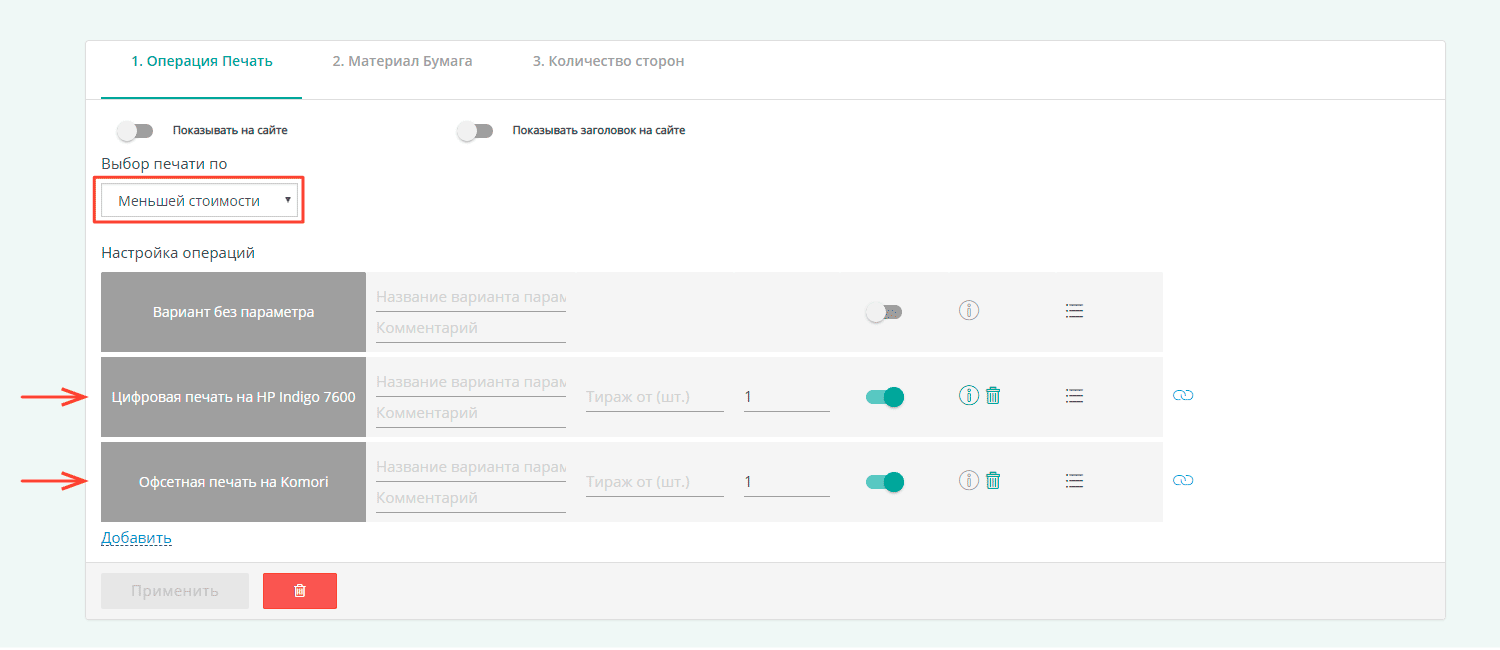
“Printing operation” Tab
The system will calculate all possible options, i.e.
digital printing or offset printing, taking into account all kinds of plates, preparatory
work etc. On the website it will display the most optimal cost options for each
print run for the client.
In cases of offset printing it may happen (most likely
it will) that the cost of an order for digital printing will be displayed, and
it will be in excess of the expected cost. However, it will be temporary and
will last only up to a certain print run.
2. What is the best paper
size?
We were frequently asked whether it is possible to set all paper sizes available in a warehouse of a printing company of a certain format in the service. And whether it is possible to decide what is the most optimal and inexpensive size for implementing a certain order with predetermined parameters.
Now it is possible!
When creating cost calculations → add the same printing operation to the "Print operation" module several times, e.g. "Offset A1 printing operation" 3 times, while setting 3 different sizes for the A1 format on the "Materials" tab. This is what it should look like:
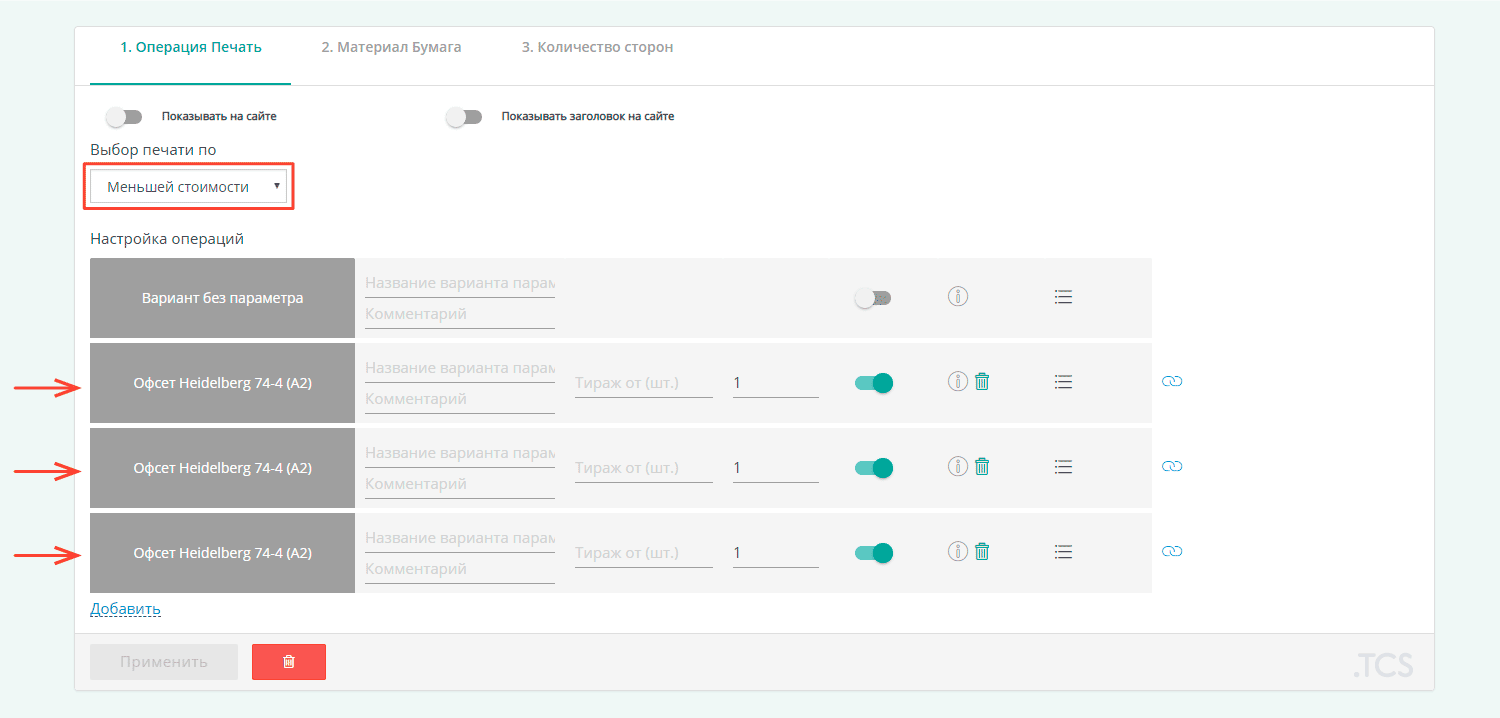
“Printing Operation” Tab
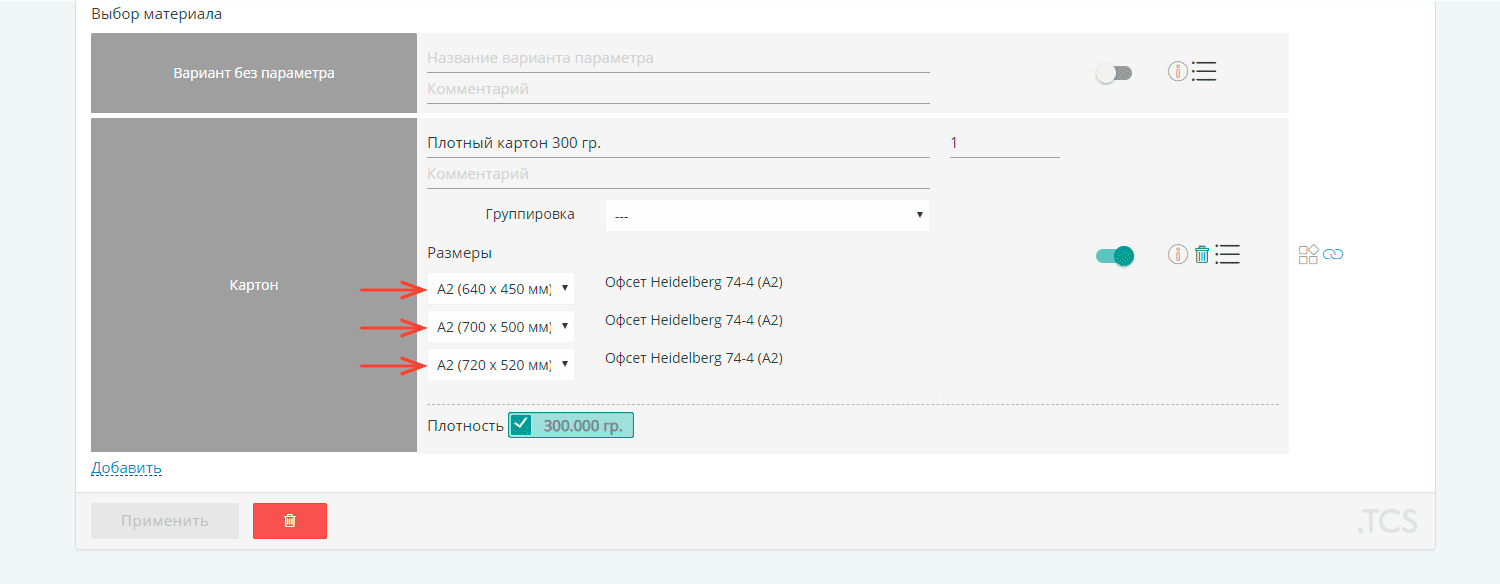
“Materials” Tab
The system will lay out the products on each piece of
paper, calculate the cost of printing runs, select the optimal size of the
materials and offer the lowest cost for the client on the website.
3. Which format will be the
cheapest to use?
When creating cost calculations → add to the "Printing operation" module, for example, "A1 Offset printing" and "A2 Offset printing". This is what it should look like:
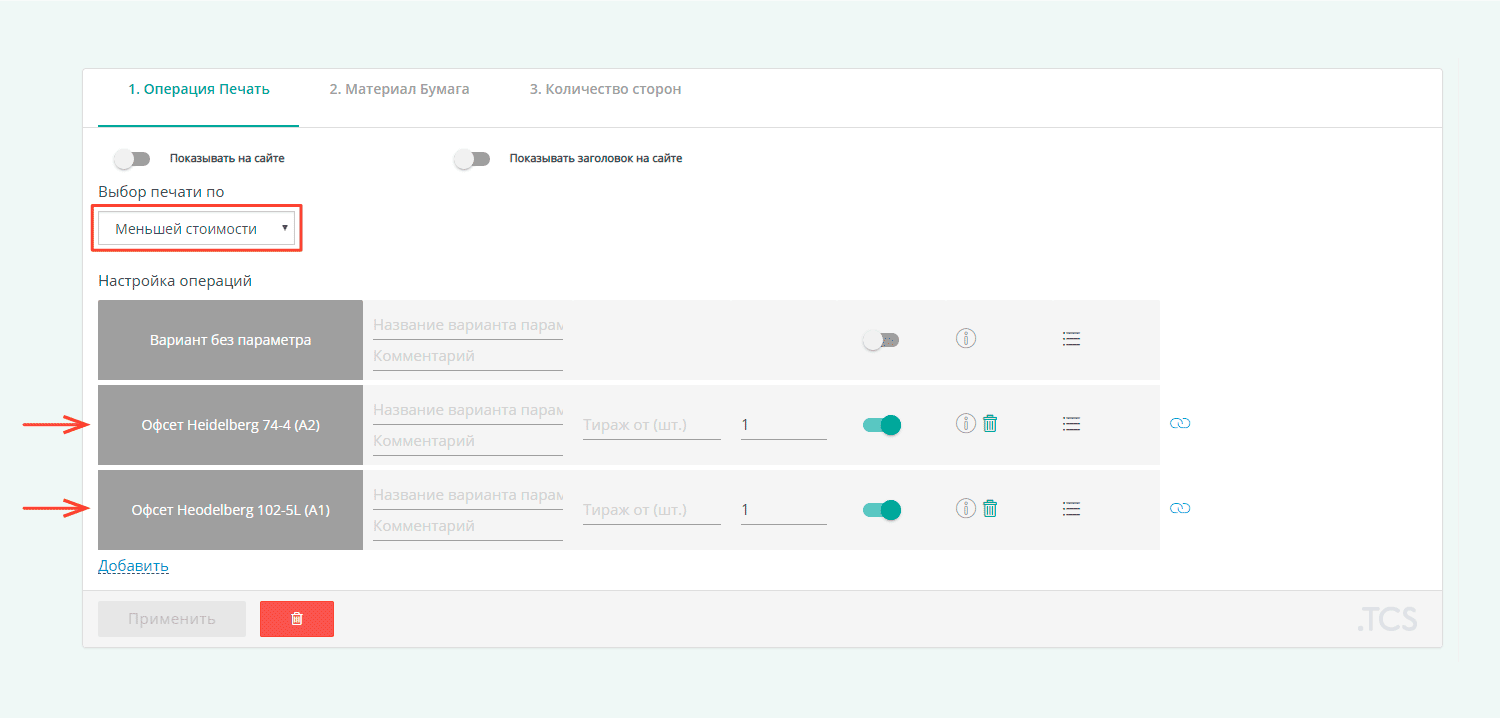
“Printing operation” Tab
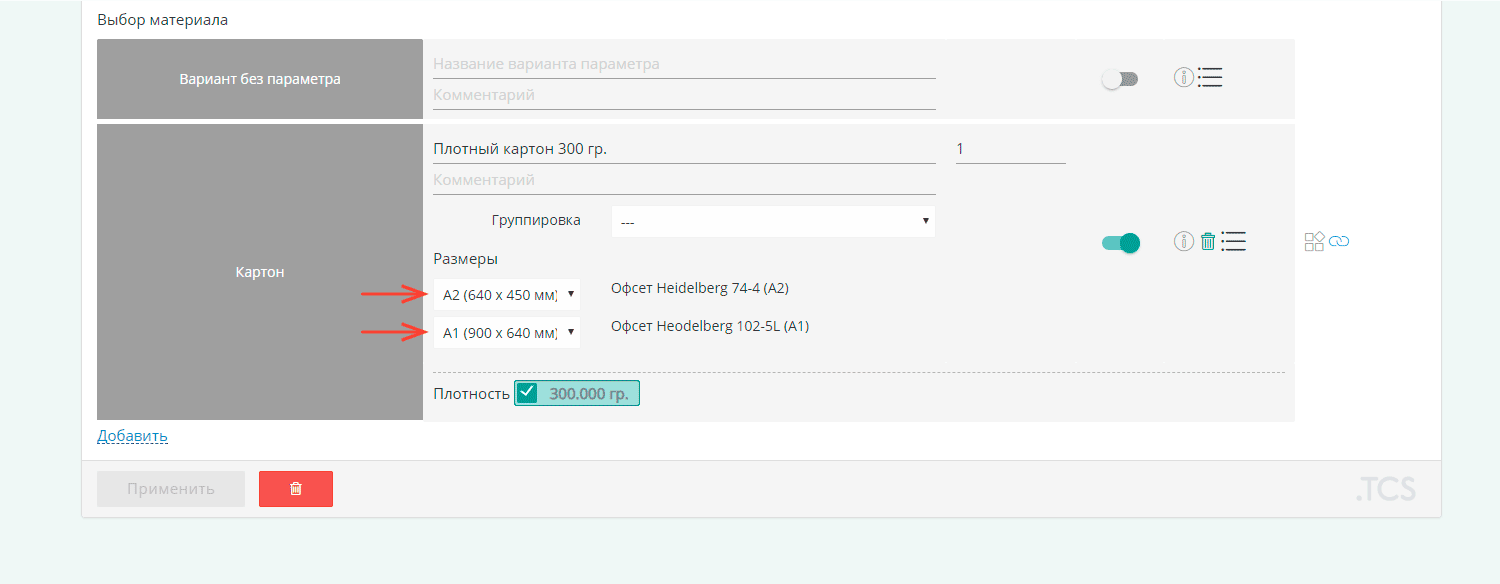
“Materials” Tab
If you have any questions or want to get the TCS web-to-print service, email us at info@wow2print.com or leave a request form on the website.