RELEASE 4.7.5
1. Online store — The feature of turning off the personal manager display (in Client's "My Account", in Letters, in the form provided after placing an order)
Now, if you want to minimize customer requests made through phone calls, you can turn off the display of personal manager contact information in Letters, in Client's "My Account" and in the form provided after placing an order;
2. Online store — Client's "My Account" — Order List — Feature of repeating only one product from the entire order
In "My Account" a Client will now be able to repeat not only the entire order, but also a specific product from the order;
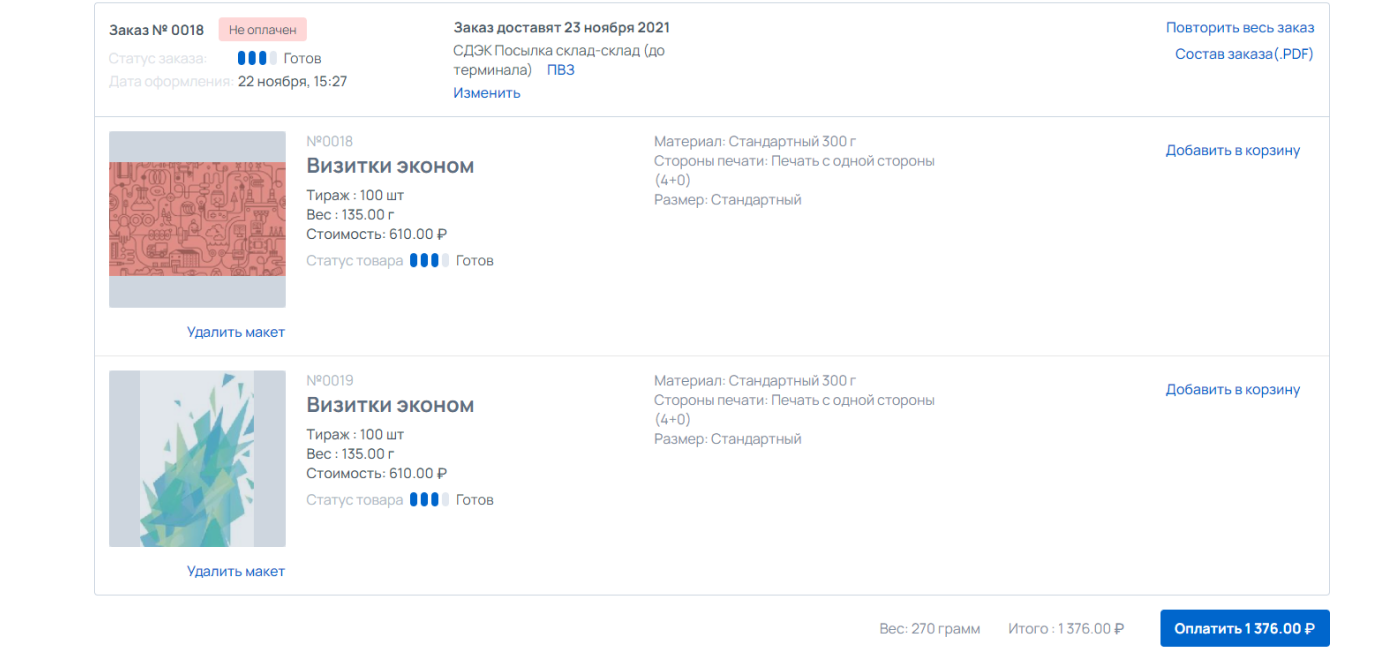
3. MIS — Order Profile Card — Feature of repeating an order
A manager is now able to repeat an order for a Client in the admin panel “Store → Orders → Order profile card”, “Actions” → “Repeat order” button. An order will be repeated entirely, including additional services;
4. Online store — Client's "My Account" — Order List — Feature of downloading an order profile card in PDF
For the convenience of working with orders, a Client is now able to download an order profile card in PDF. To do this click the "Order Contents (PDF)" button in the "My Account — Orders" section opposite the desired order.
This is convenient if a Client receives different articles from a list and needs to check the list to be sure in the accuracy of a delivery;
5. MIS — Store — Orders and Goods — Filter and sort by product and order readiness date
A new filter “Product Readiness Date” has been added to “Store → Orders and Goods”. Now you can easily track and sort orders and goods depending on their production time;
6. MIS — Calculation settings — Feature of uploading a multi-use manual for products
If you use only one manual with all of your products, you can now upload it once and it will be displayed on the website with each product. Additionally, it is possible to upload a manual for each product separately;
7. MIS — Recycling "Goods" or "Service" products' logic
Now you can make any product be either "Goods" or "Service", and you can change these statuses unlimitedly. In case a product is selected as "Service", consignment notes (Act, IDN-Integrated Delivery Note etc.) corresponding to services will be provided;
8. MIS — Feature of uploading images in SVG and WebP format
To optimize the loading of the website, it is now possible to upload images in new SVG and WebP formats. It can be done in Directory, in Product categories, in Products, in Calculation modules and in the Logo;
9. MIS — Online Editor — Settings — A new version of a layout's output PDF-file for the online Photo Editor is added
In the Online Editor settings you can select a convenient version of a layout's output PDF file for the online Editor of photo albums and photo cards: ZIP archive with page images or one file;
10. Integration — Delivery services — "Works on weekends" parameter
In each integration with a shipping company, you can choose whether orders will be delivered on weekends or not;
11. Integration — Automatic change of account statuses in TCS, if a settlement account of a printing company is in Tochka Bank
When a Client pays an invoice to a printing company's settlement account in Tochka Bank, a payment in an order will be marked automatically.
