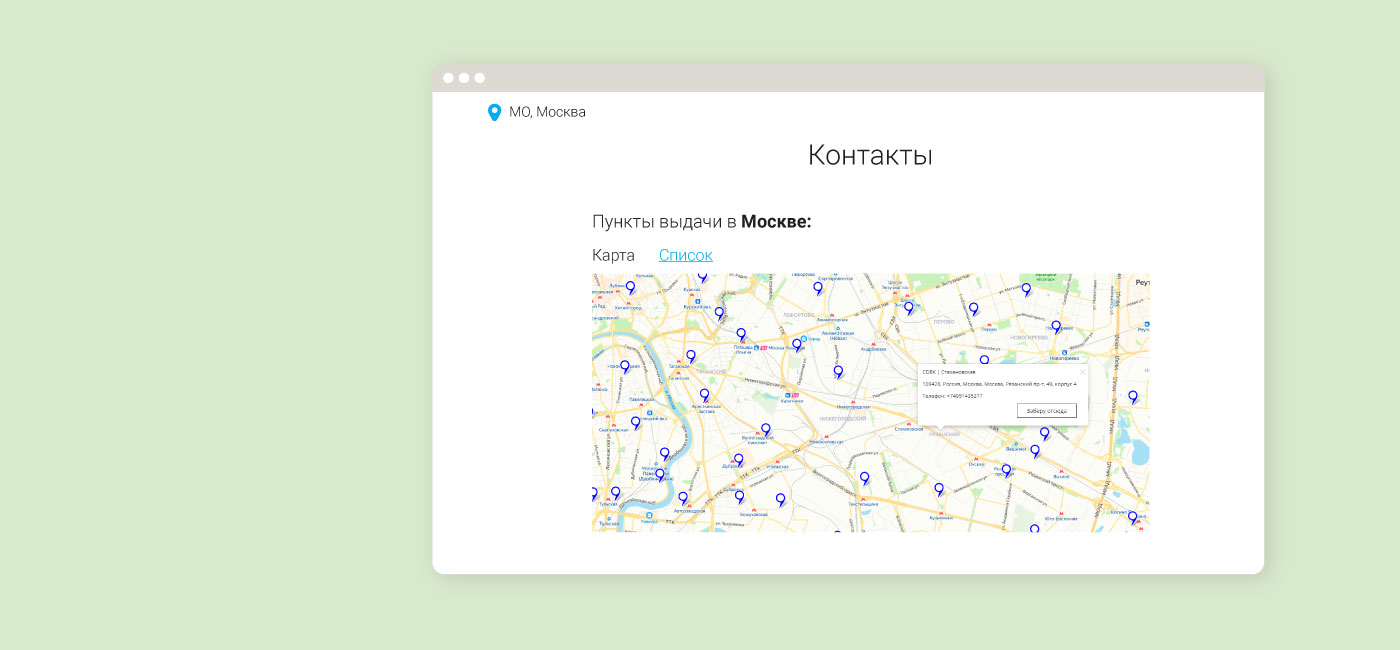
We have good news for companies that deliver not only
within their city, but also to neighboring regions and across the country. The
new "Map with Pick-Up Spots" widget will greatly facilitate your
client's life.
What problem does this widget solve?
When a potential client from another city is on your website
and is interested in the terms & conditions of the delivery, usually he
wants to know what kind of delivery is available on the website, as well as
where exactly in his city he is able to receive a parcel. By replacing the old "map
with an indication of the printing company’s address" block we solved this
problem. Frankly speaking, the consumer does not care about whereabouts of the
printing company. A key question, therefore, is if there is a spot within easy
reach where a client can get his printed products.
Here is its functionality:
- Customization of the integrated delivery display.
You decide on which set delivery spot to display on the map to the client;
- Map selection. If you don't want Yandex.Maps, then
use Google.Maps and vice versa;
- Additional options. You can show your own pickup spots/affiliates. You may provide the client with the display of "The List of Pick-Up Spots". Also do not forget to write a text message if for one reason or another there are no pick-up spots in the city of a client. Yes, this happens in small towns or villages.
An example of the widget display in the "map" mode
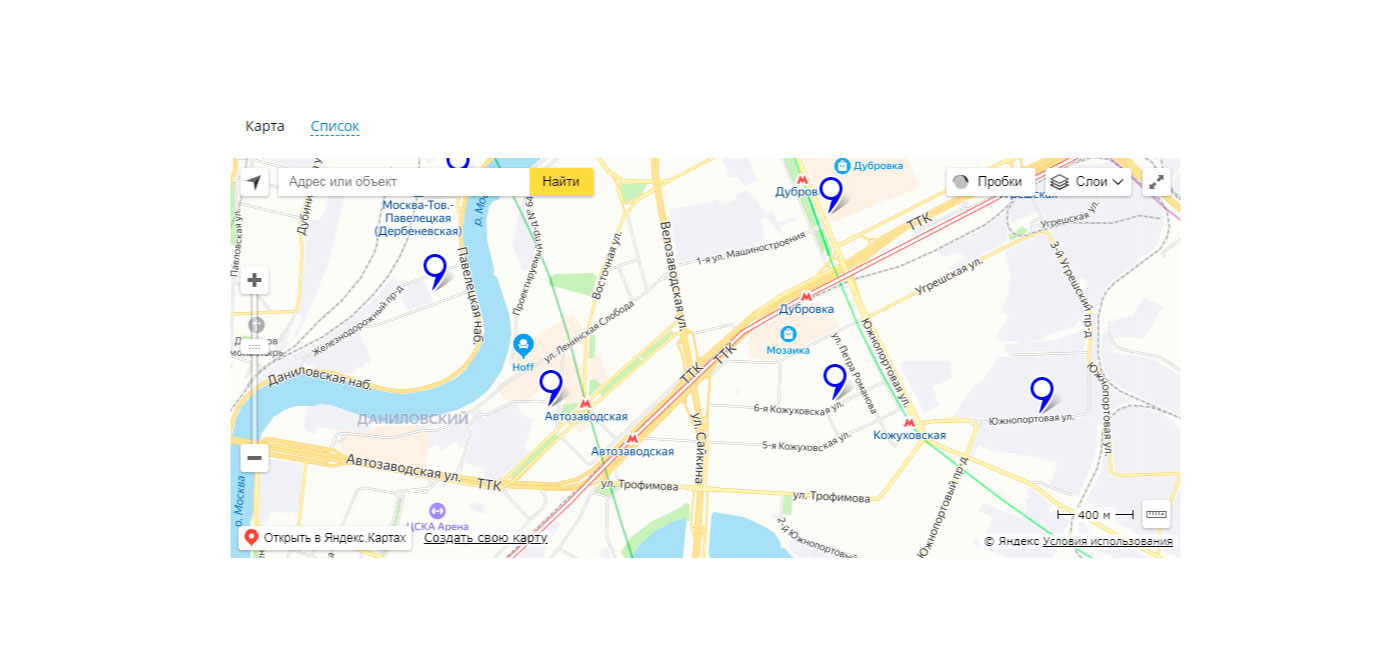
An example of the widget display in the "List" mode
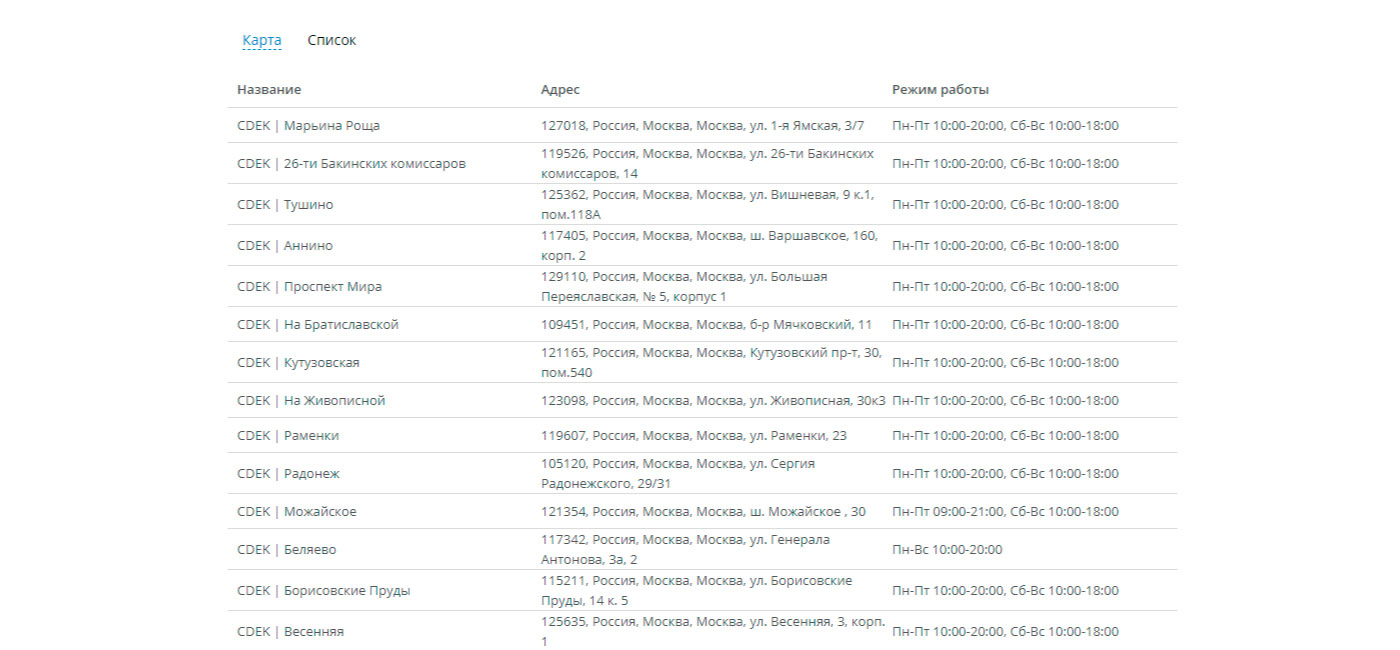
DEMO → you can have a look at how the widget works on
the demo website here.
HOW TO SET UP → step-by-step instructions on how to
set up the "Map with Pick-Up Spots" widget are available here.