RELEASE 4.6.8
1. Online store — B2C Calculator (previously called "product image on the left") — Product image switch based on the selected parameters of the calculator
Hooray! It became possible to set the display of a specific image based on the cost calculation parameters on the website. Now you can show your client in a captivating way how the finished product will look like with all of the features selected by the client.
In the "Products → Photo gallery → Images" section click on the icon in the photo "Enter parameters of the cost calculation" and select parameters from the list in such a way that when selected, this picture will be displayed on the website.
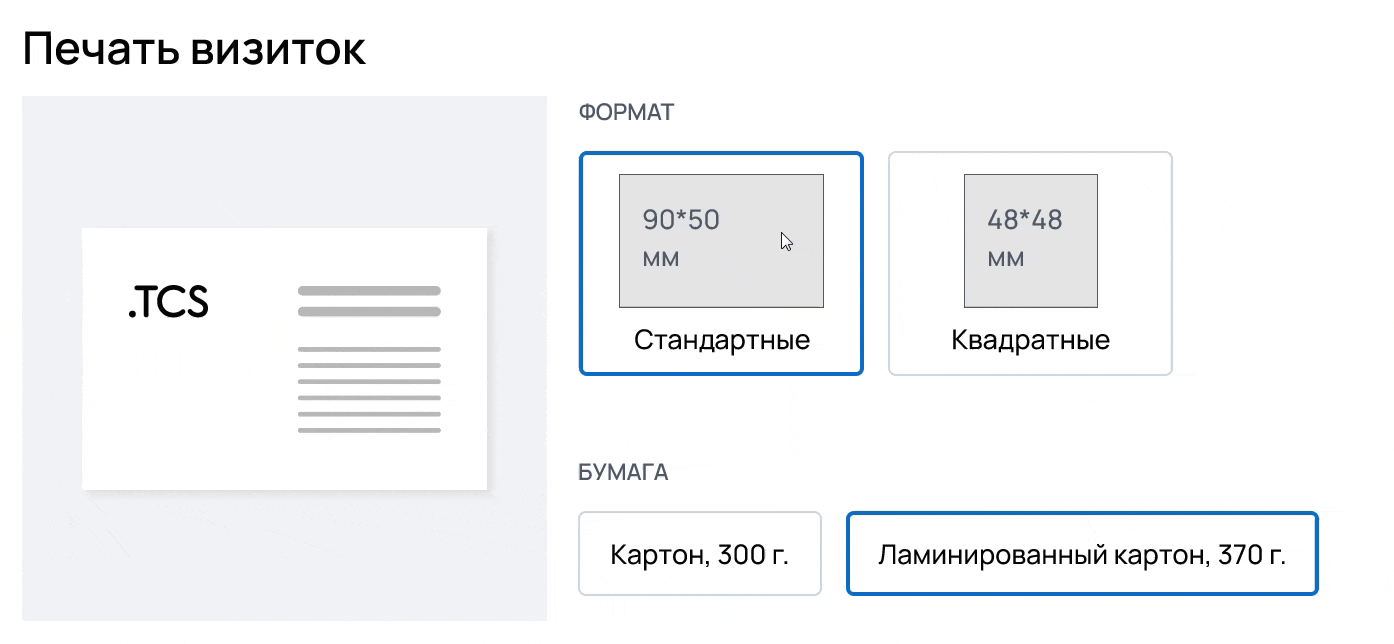
2. Online store — Layout Upload — DropBox Integration
You can now upload layouts directly from your Dropbox file storage. For the integration to take place, you need to create an app in your Dropbox Personal Account and insert the received "App Key" and "App Secret" into the appropriate areas of the "Settings — Integrations — Cloud drives — Dropbox" section;
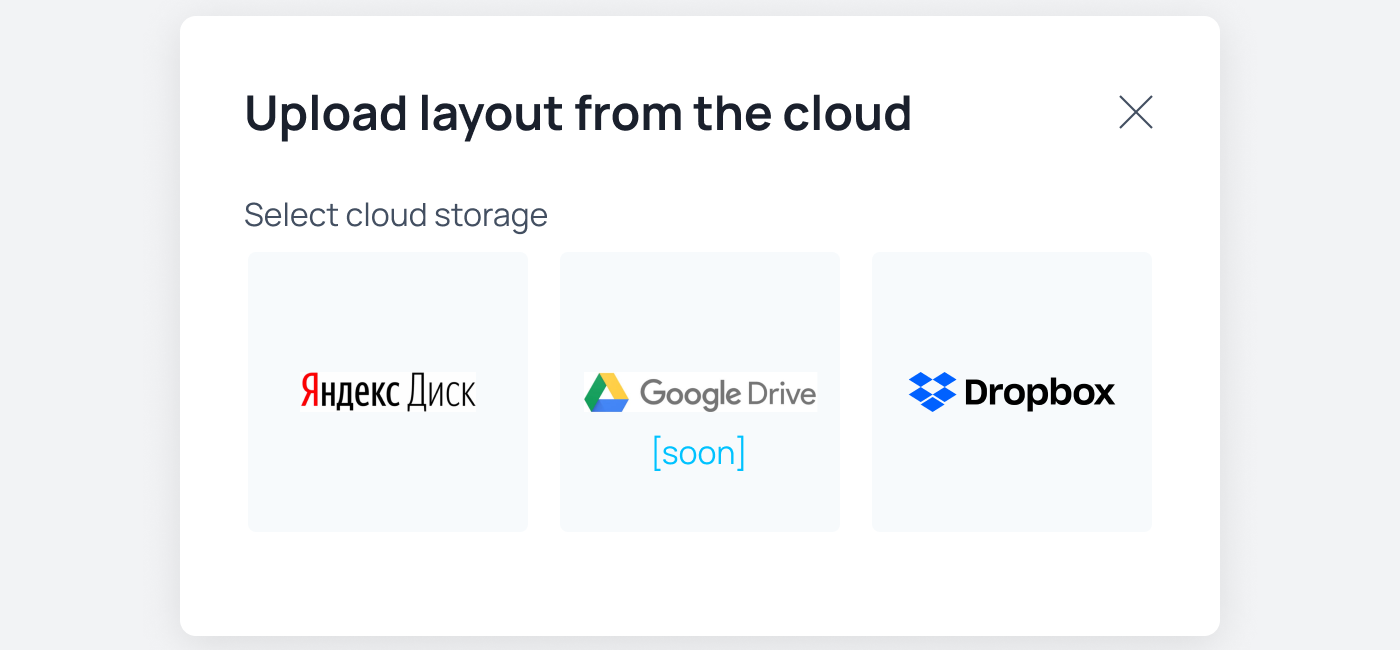
3. MIS — Implementations — Alteration of the "Invoice" in a print form
By implementing this update, we made the necessary alterations to the Invoice in accordance with the Government Decree of 02.04.2021 No. 534: added new 5(a) lines with automatic filling of data, changed the name of column 11 "Registration number of the Goods Declaration";
4. MIS — Cost Calculation — Module "Sizes" — Upload templates as an archive
You no longer need to upload templates in different files (PDF, AI, EPS), we made it possible for you to upload an archive straightaway. Now, if you have multi-page products, you can upload templates for all the parts you want;
5. MIS — Multicurrency settings — Select a list of currencies for the Reference Book
You can customize your list of currencies for the Reference Book on your own. To do this, in the "Settings — Payment — Multicurrency" section mark the required currency and selected options will be displayed in the Reference Book;
6. MIS — In the products category and in the products — "Content" tab — Easy-to-use content editor
We have improved the content editor in the category and in the product itself. Now you can place text information and widgets via the familiar and easy-to-use page editor. For a category, content can be placed in the "Before Teasers" and "After Teasers" areas. For a product, content can be placed in the "Before Calculator", "After Calculator", and "Below Product Image";
7. MIS — Top Panel — Quick Link to TCS Service Help
You can easily go to TCS Help directly from the website's admin panel. The quick jump button is in the upper right corner;
8. MIS — Integrations — Sorting of Payment Methods
In the "Settings — Integrations — Payments" section, a feature for sorting payment methods has appeared. It allows you to arrange all the enabled methods in a convenient order. They will be displayed for the client in the selected order in the Cart on the website.