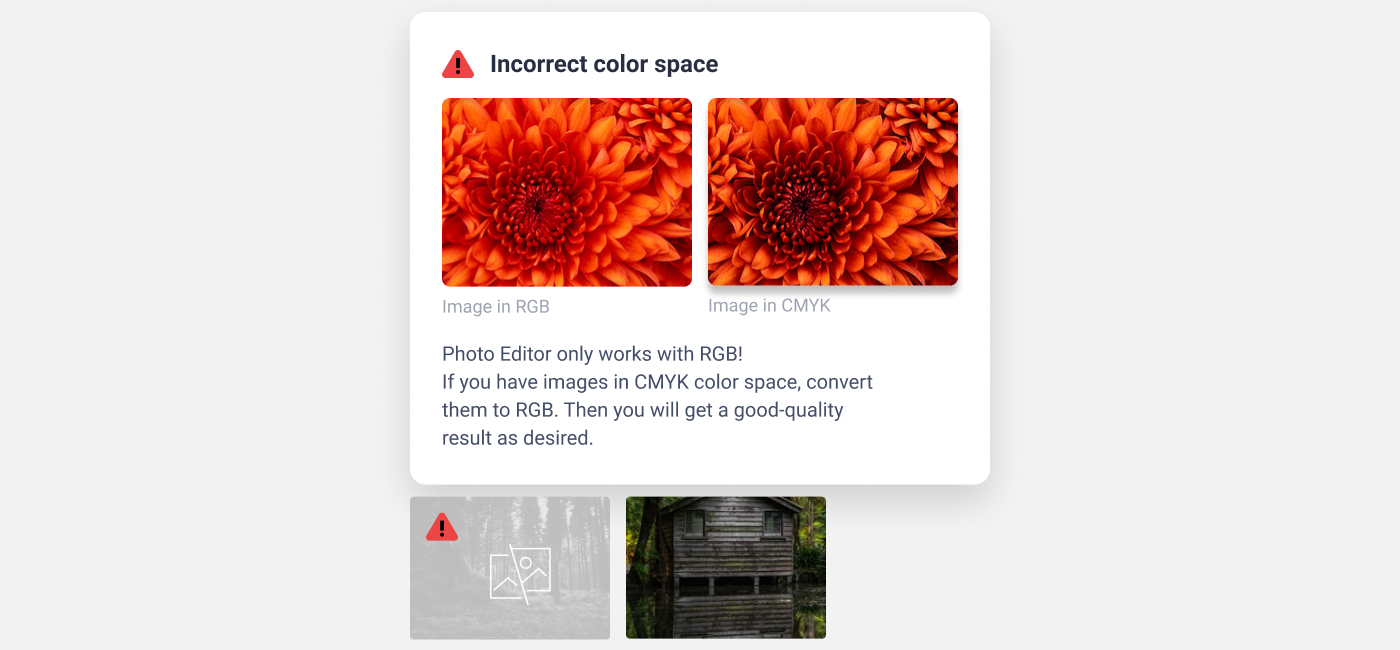RELEASE 4.6.9
1. Online store — Cost Calculation — "Multipage" Module — Price display for a step (page/sheet)
Now, if you use manual entry of a print run and the "Tabular calculation" pricing method, the price for an additional page(s)/sheet(s) will be displayed in the multi-page product calculator on the website. Using this tool, you can, for example, show the price per page spread in a photo album;

2. Online store — Online Photo Editor — Checking uploaded images for CMYK / RGB color space
In the Online Photo Editor, you can set up an image check for a color space, such as CMYK or RGB. In Settings — Integrations — Layout Check — Check Rules select the color space which is more convenient and easier for you to work with and options for your actions in case you have to use a different color space when uploading an image: "Accept", "Block", "Notify", "Correct". When choosing the "Correct" option, the system converts the uploaded image to the color space specified as a true value.