We have added a new feature to the cost calculation module. It allows you to offer your clients new “Stamps” products on the website.
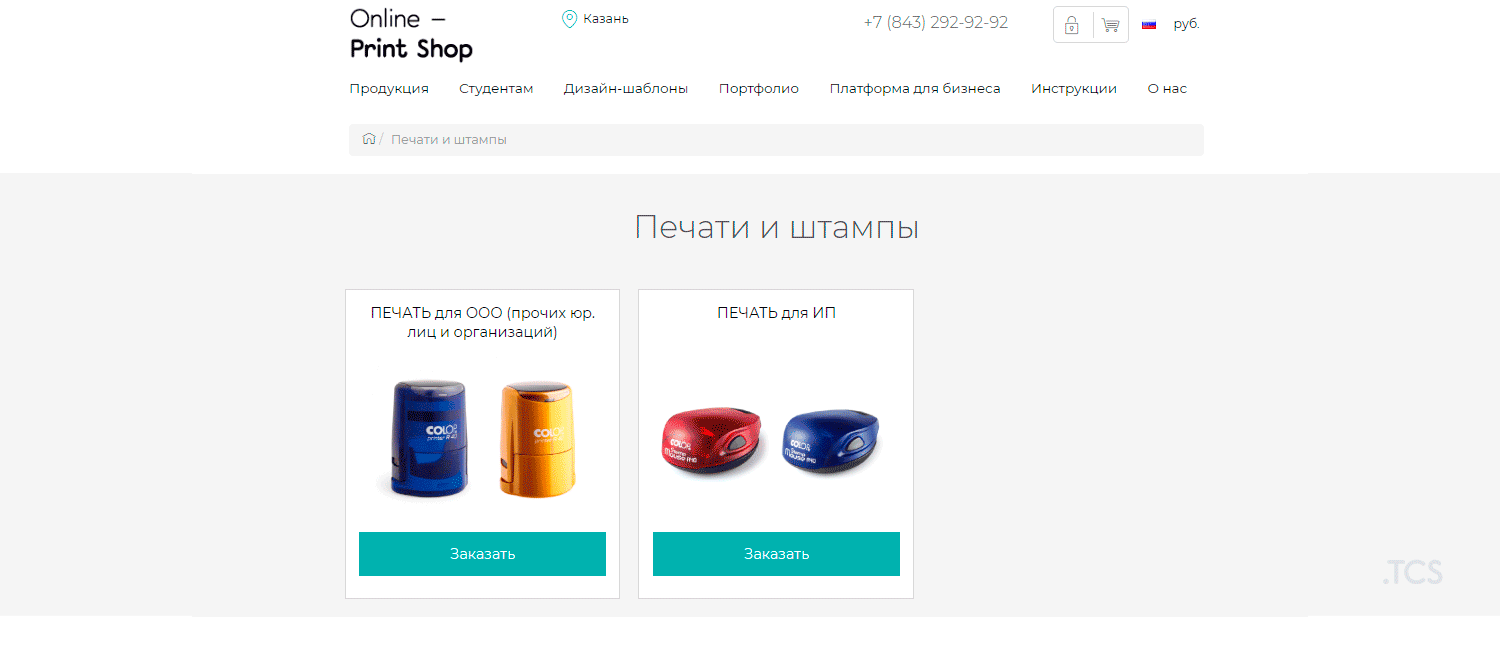
What exactly is new?
In the cost calculation module of the new version of the TCS service you are able to add text fields, for them to be filled in by a client on the website.
Text fields that are usually required when ordering
stamps:
- name of a company;
- institutional-legal form;
- TIN (taxpayer identification number);
- MSRN (main state registration number);
- place of registration;
- or any other information.
You need to create a "Text field" module in the admin panel. You can add as many fields as you need. On the website you have to enter a name of a parameter, a prompt response in the form of a hint for a client (placeholder), a parameter of the "One-line / Multi-line" text field and a "Mandatory / Optional" parameter.
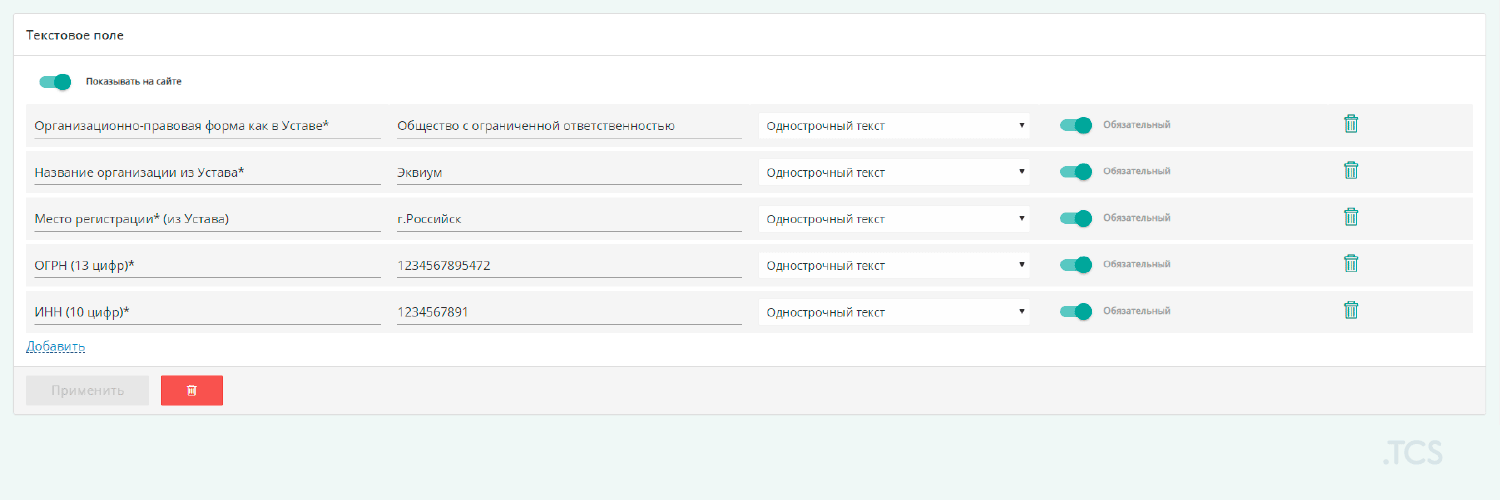
This is what it might look like on your website:
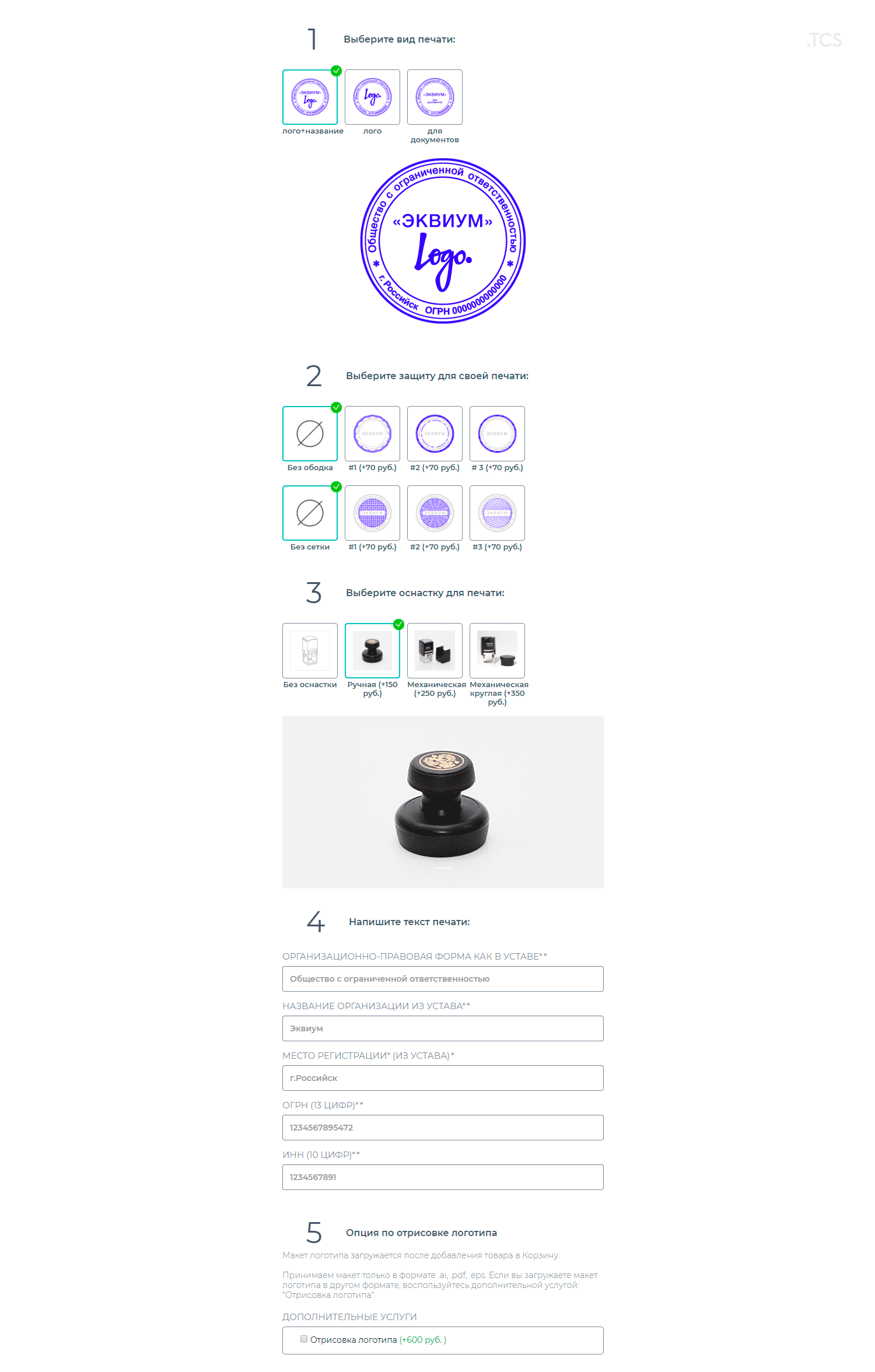
Look at the "Stamps" products on our demo website.